Activate Windows 8 Enterprise License without Volume Activation
October 09, 2012
I was trying to activate my company’s Windows 8 Enterprise license but I was met repeatedly with the “No DNS Servers Configured: Code 0x8007267C” error during activation. It is caused by the missing Volume Activation Management Tool deployed in the company Active Directory. However, we still haven’t deployed this setup but I wanted to activate my license.
In the previous version of Windows, you could change the key into a MAK (Multiple Activation Key) and then activate it without hassle. In Windows 8 this possibility is still available, but it is somewhat hidden.
You should run the following tool to change the key and activate Windows online:
- slui.exe 3 (for online activation)
- slui.exe 4 (for phone activation)
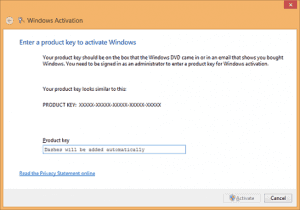
I hope that it helps.