Half-Broken SharePoint Disaster Recovery Story
May 19, 2009
Today I’ve been greeted by a half-broken SharePoint 2007 development machine. It’s a small farm with one MOSS 2007 server and a SQL Server 2005 on the same virtual machine.

What does it mean “half-broken”? Well, the symptoms were missing assembly reference randomly in layouts and content page, unable to show the welcome page, ASP.NET errors with no clear meaning (with COM error codes)…but the Central Administration seemingly was OK.
I decided to uninstall SharePoint and to get a clear install from the start. The uninstaller crashed at more or less the half of the process, so I was left with a half brain-dead SharePoint and unable to install it again.
I googled and I found how to manually remove SharePoint traces. I did it and I was met with a screen like this (without (Beta) in the title, of course):
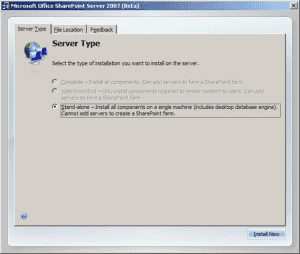
Stefan Gossner has a helpful entry (where I copied this screenshot from) which says that you have to uninstall WSS before reinstalling MOSS. I had no WSS installed but I saw that the SP1 Language Pack files were installed. I removed them with Microsoft Install CleanUp tool.
I installed the MOSS binaries and I started SharePoint Products and Technologies Configuration Wizard. My MOSS is a Spanish SKU and the wizard appeared in English and with an error message that “it could not open the Help file”. After a check, it appeared that the only help locale was the Spanish one, as would be expected with a Spanish SKU.
Luckily, Stefan had another entry in his blog that more or less seemed to match mine. I created the HKEY_LOCAL_MACHINESOFTWAREMicrosoftShared ToolsWeb Server Extensions12.0ServerLanguage3082 entry (for Spanish) and finally I could run the wizard and ultimately recover my development machine.
Stefan, I owe you two beers ;-)
