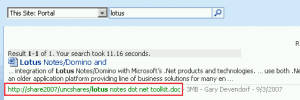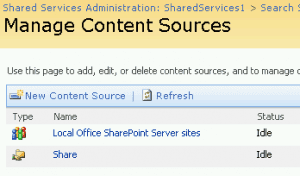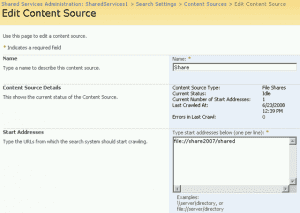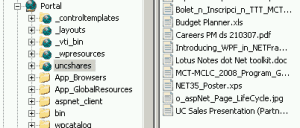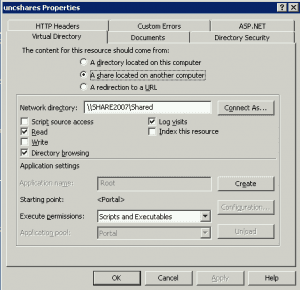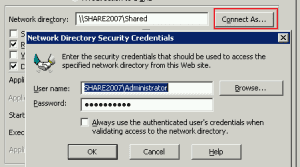How To Expose Files in a Shared Folder for Remote Access with SharePoint
June 23, 2008
I just completed a Proof-of-Concept setup to allow the users to remotely access files that sit on a network share, using SharePoint and IIS 6.
I have a shared folder in \SHARE2007Shared and I wanted it to be accessible from http://share2007 (the SharePoint portal site).
The outline of the setup is like this:
-
Add a new File Share Content Source to SharePoint (MOSS) search settings, pointed at \SHARE2007Shared
-
Run a full crawl and check that it indexes the files correctly, searching for a file. Notice that the URL of the file is pointing at the file share directly.
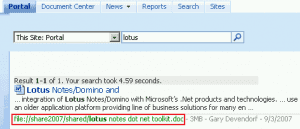
-
Open the IIS console and add a new virtual directory within the SharePoint portal site, pointing it at \SHARE2007Shared. Give it any name that suits you. (I chose “uncshares”). I use a fixed identity to access the file share, because SharePoint crawler will perform the security checking for the current user and I avoid identity delegation to the file share.
-
Add a new Server Name Mapping in search settings, replacing file://share2007/shared references to http://share2007/uncshares
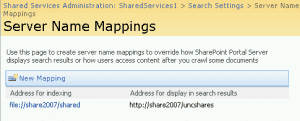
-
Run a full crawl, again
-
Search for a file from SharePoint portal. You should notice that the displayed URL is pointing to the IIS virtual directory, not to the file share directly.