How to Boost the Volume in Windows Media Player
May 23, 2008
I'm disappointed about how my stylish Sony VAIO built-in speakers sound so weak compared to my older HP laptop equipped with sleek Altec-Lansing built-in speakers. I used to get my neighbours to complaint when I was listening music, and now sometimes I can barely hear the movie dialogue, even in silence. Not to mention if I try to watch the movie in a crowded train, with headphones.
First I tried a Media Player add-on called DFX, but it's volume booster was unnoticeable, although its modulating enhancers were good enough.
There's a out-of-the-box option to boost the volume, too:
- Right-click the WMP toolbar to show the menu
- Choose View / Enhancements / Graphic Equalizer
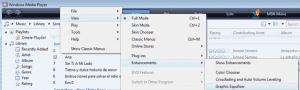
- Turn on, if turned off
- Move all the sliders to the top
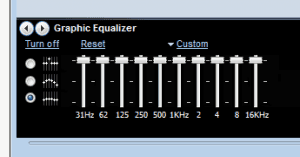
This will give you somewhat higher volume, but in some cases it may be too distorted to be usable. Works ok for me, most of the time.