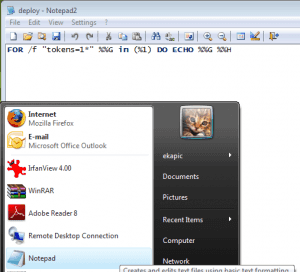How to Replace Notepad in Windows Vista
March 25, 2008
I'm much fond of the Flo's excellent Notepad2 editor. Replacing the simple built-in Notepad is one of the first things that I customize on my developer box.
After the Vista Service Pack 1 is applied, my Notepad2 replacement is rolled back. I have to do it again, and I leave this simple walkthrough for anyone in the same situation:
-
Rename the downloaded Notepad2 from Notepad2.exe into Notepad.exe
-
Locate Notepad.exe files in C:Windows and C:WindowsSystem32 folders
-
Edit the permissions for those files:
-
Properties / Security / Advanced / Owner tab: change to Administrators group
-
Properties / Security tab: give Administrators group Full Control on the file
-
Copy and paste the renamed Notepad2 file in those folders, confirming the UAC message box
-
That's it! No more ugly Notepad....