First Word 2007 blog posting
August 31, 2006
Hello,
This entry is written from Word 2007 Beta. This feature is really astounding and time-saving.
Step-by-step Guide:
- Open Word 2007
- Choose New (from the Office menu) then New blog entry and Create
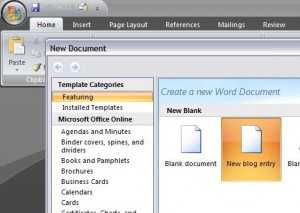
- Set up your blog server data (Blogger accounts are already provided) :

- Write your entry

- Click Publish
- That's it!